Design issues in a PCB are important because they can have a significant impact on the functionality and reliability of the circuit. A poorly designed PCB can result in various problems, such as electrical noise, signal distortion, overheating, and ultimately, the failure of the device.
When a PCB is designed correctly, it can help to ensure that the circuit functions as intended, meets the necessary performance requirements, and is reliable in the long term. A good PCB design can also help to reduce manufacturing costs, simplify assembly, and improve the overall efficiency of the device.
In addition, addressing design issues early in the development process can help to avoid expensive and time-consuming redesigns later on. Therefore, it is essential to carefully consider the design of a PCB and thoroughly test it to ensure that it meets the required specifications and standards.
Following consideration should help you throughout your career as a PCB designer.
1. Choose suitable CAD Software
There are many CAD software options available for PCB design, each with its own strengths and weaknesses. Choosing the best software depends on various factors, including the designer's experience, the complexity of the project, and the desired features and capabilities. Here are a few popular options to consider:
• Altium Designer• Eagle PCB
• KiCAD
• OrCAD
• Proteus
• Easy EDA etc.
2. Layers compatibility (2, 3, 4 etc.)
In a multilayer PCB, the conductive layers are connected through vias or plated through holes, which allow electrical signals to pass between the layers. The layers are typically arranged in an alternating pattern of conductive and insulating material, with the outer layers providing the component mounting surface and the inner layers carrying the signals and power.
The number of layers in a multilayer PCB depends on the complexity of the circuit and the density of components. Typically, multilayer PCBs range from 4 to 20 layers, although it is possible to create PCBs with more than 20 layers.
One of the main advantages of multilayer PCBs is that they can support complex circuits with high component density. The multiple layers allow for more efficient routing of signals and power, which reduces the likelihood of interference or crosstalk between components. Additionally, multilayer PCBs can reduce the overall size and weight of a circuit, which is important in applications where space is limited.
However, designing and manufacturing multilayer PCBs can be more complex and costly than single or double-layer PCBs. The additional layers and vias require more advanced design and manufacturing techniques, which can increase the overall cost of the PCB.
3. Choose industry accepted components based on accessibility
This should be most crucial and under consideration while designing any electronic system. Selection of components will directly affect the system designing process till end. Therefore, one should go with components which meet design requirement and also with the availability / accessibility.
4. Always start with schematics
Instead of direct jumping to actual design of PCB it is always best practice to start with the schematics designing. This will make the framework of the pcb and clear connection and position of component’s footprint. Beside these schematics will help to clarify circuit design, reduce errors and optimize space.
5. Keep neat and clean schematics
To keep schematics neat and clean, designers should follow some basic guidelines:
• Use a consistent and logical layout that makes it easy to follow the flow of signals through the circuit.
• Use clear and concise labels for components and connections.
• Minimize the use of overlapping lines or connections that can make the schematic difficult to read.
• Group related components and connections together to make the schematic easier to navigate.
• Use a consistent and logical naming convention for components and connections.
6. Convert schematics into PCB
Most PCB designing software that are preferred by industry comes with feature that can convert the schematics file to actual pcb file. This helps designer to make changes to pcb (modify component feature, replace component) with changing in schematics.
7. Manual routing instead of Auto routing
While auto-routing can be faster than manual routing, there are several advantages to using manual routing instead:
• Greater control:
Manual routing gives the designer greater control over the routing process, allowing them to optimize the routing for specific requirements such as high-speed signal integrity or EMC considerations.
• Better optimization:
Manual routing allows the designer to optimize the routing for specific requirements, such as minimizing the number of vias, reducing the overall length of the traces, or minimizing crosstalk.
• Improved signal integrity:
Manual routing can help improve signal integrity by allowing the designer to carefully control the routing of high-speed signals, ensuring that the signal path is as short and direct as possible, and minimizing the number of vias.
• Easier debugging:
Manual routing can make it easier to debug the design because the designer has a better understanding of the routing and can quickly identify potential problems.
• Better aesthetics:
Manual routing can help improve the aesthetics of the final PCB design, as the designer can carefully control the placement and routing of the traces, ensuring that the design is both functional and visually appealing.
8. Calculate the trace width based on current consumption
While routing the component, it is necessary to know the current consumption of the components. This is because, if there is no proper calculation of track width it will directly affect the resistance leading to heating issues and in worst case traces could be damaged permanently.
Therefore, always keep knowledge of the component characteristics digging the datasheet of component. Characteristics such as operating voltage, maximum withstand voltage, idle current, load current etc.
9. Make PCB size as compact as possible
Making the PCB size as compact as possible can offer several advantages, including reducing the size and weight of the final product, improving thermal performance, and reducing manufacturing costs.
10. Use short length trace for high frequency signals and antenna connection
Using short length traces for high-frequency signals and antenna connections is important to maintain signal integrity and reduce EMI. By using a multi-layer PCB, strategically placing components, minimizing vias, using straight traces, using a ground plane, and using controlled impedance, designers can create a PCB design that is optimized for high-frequency signals and antenna connections.
11. Use of ground plane
Using short length traces for high-frequency signals and antenna connections is important to maintain signal integrity and reduce electromagnetic interference (EMI). When designing a PCB with a ground plane, it is important to ensure that the ground plane is connected to the ground of the power supply, and that all ground connections are made to the plane. It is also important to ensure that the ground plane is continuous and unbroken, and that there are no gaps or voids in the plane that could create impedance or EMI issues.
12. Best placement of Decoupling Capacitor
Decoupling capacitors are an essential part of PCB design, used to reduce noise and stabilize power supply voltage. The placement of decoupling capacitors is critical to their effectiveness. Here are some tips for the best placement of decoupling capacitors:
• Place capacitors close to the power pins of ICs:
The closer the decoupling capacitor is to the power pin of an IC, the more effective it will be at filtering out noise and providing a stable voltage supply. Place the capacitors as close as possible to the power pins of the IC.
• Place capacitors in parallel:
Using multiple capacitors in parallel can provide a wider frequency response and improve filtering performance. Use capacitors of different values and types to cover a broad range of frequencies.
• Place capacitors on both sides of the PCB:
Placing capacitors on both sides of the PCB can help reduce the inductance of the power and ground traces, improving decoupling performance.
• Use a mix of large and small capacitors:
Large capacitors are effective at filtering out low-frequency noise, while small capacitors are effective at filtering out high-frequency noise. Using a mix of large and small capacitors can provide effective filtering across a broad frequency range.
• Place capacitors on power and ground planes:
Placing capacitors on power and ground planes can help reduce the impedance of the power and ground planes, improving filtering performance.
• Use bypass capacitors:
Bypass capacitors are used to filter out high-frequency noise that cannot be filtered by the decoupling capacitors. Place the bypass capacitors close to the power pins of the ICs.
13. Angle of traces / Avoid 90° angles
When designing a printed circuit board (PCB), it is generally recommended to avoid using 90-degree angles in traces as they can cause signal integrity issues, such as reflections, signal distortion, and EMI. Instead, it is best to use angles of 45 degrees or less. Here are some reasons why:
• Signal Reflections:
At a 90-degree angle, there is a sudden change in the direction of the signal trace. This change in direction can cause signal reflections, which can degrade the signal quality.
• Signal Distortion:
The sharp corners in a 90-degree angle can cause the signal to be distorted as it passes through the corner. This distortion can also degrade signal quality.
• EMI:
The sharp corners of a 90-degree angle can create EMI, as the changing direction of the current can create magnetic fields that can interfere with nearby traces and components.
Using angles of 45 degrees or less can help reduce these signal integrity issues. In addition, it is recommended to use curved traces instead of sharp angles when possible. Curved traces can provide a smooth transition for the signal and reduce the risk of reflections and EMI.
When designing a PCB, it is also important to consider the spacing between traces. The spacing between traces can affect signal integrity and EMI, and should be designed to minimize these issues. Designers should refer to industry standards and guidelines for trace spacing recommendations.
14. Make test points
Test points are essential components in PCB design that allow for easy testing and debugging of circuits. They provide a convenient location for test equipment probes to make contact with the circuit, allowing for measurements and debugging
15. Proper clearance to reduce capacitance/ Parasitic capacitance or stray capacitance
The capacitance is created when a voltage is applied to one of the conductive elements, creating an electrical field that extends into the space around it. This field interacts with the nearby conductive element, creating an opposite charge on its surface. The charge on the surface of the second conductive element creates a potential difference that results in a capacitance between the two elements.
One way to reduce parasitic capacitance is to provide adequate clearance between traces, pads, and other conductive elements on the PCB.
Here are some tips for providing proper clearance to reduce parasitic capacitance:
• Use appropriate spacing:
The amount of clearance needed between conductive elements on the PCB depends on the voltage and frequency of the signals involved. Industry standards and guidelines provide recommendations for appropriate spacing between conductive elements for different signal types.
• Keep traces parallel:
Traces that run parallel to each other can create parasitic capacitance. To reduce this effect, keep traces as far apart as possible and avoid running them parallel to each other.
• Use ground planes:
Ground planes can act as a shield and reduce the effect of parasitic capacitance. By placing a ground plane between two conductive elements, you can reduce the amount of capacitance between them.
16. Use thermal via to for thermal relief
Thermal relief is a technique used to transfer heat between a component and a copper pour or plane on a PCB. Thermal vias are used to create thermal relief by allowing heat to flow through the PCB and dissipate into the surrounding copper planes or pours. The thermal vias are designed to have a large enough diameter to provide a low thermal resistance path for the heat to flow through. The use of thermal vias is an effective way to provide thermal relief for components that generate a significant amount of heat, which can help improve the performance and reliability of high-power devices and other components on a PCB.
17. Use PCB as Heatsink
PCB can be used as a heatsink to dissipate heat generated by components on the PCB by increasing the surface area of the copper traces and pours on the PCB, which helps to distribute the heat more evenly and increase the rate of heat transfer. The designer can create large copper pours or planes that are in direct contact with the components that generate heat and increase the thickness of the copper layer to improve the heat dissipation capability of the PCB. However, it is not a replacement for a dedicated heatsink or other cooling solution for high-power components.
18. Thick track width for Powe and Ground
Using thick track width for power and ground connections on a PCB is a common technique to ensure low resistance and minimize voltage drops in the circuit. Power and ground traces carry large amounts of current, so using a thicker track width can reduce the resistance of the trace, which in turn minimizes the voltage drop along the trace.
The recommended track width for power and ground traces varies depending on the current carrying capacity of the trace and the thickness of the copper layer on the PCB. Generally, a track width of at least 0.5 mm is recommended for power and ground traces, but this may need to be increased for higher current applications.
In addition to using thick track width, it is also important to ensure that the power and ground traces have a low impedance path to the power source and ground plane. This can be achieved by using multiple vias to connect the power and ground traces to the power source and ground plane.
Conclusion
To design a good and functional pcb in correct manner, it is necessary to follow certain design aspect which are discussed in this article.

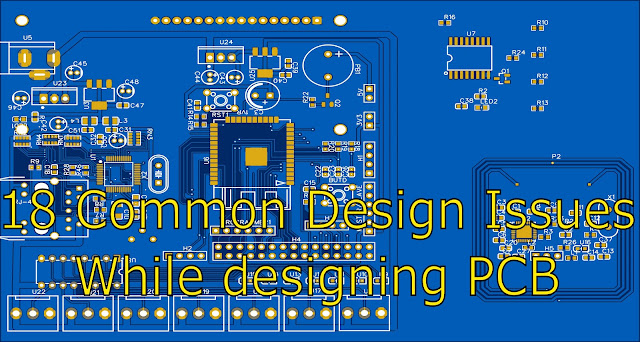
0 Comments